CreatSmartDeepLink
How to create a Smart deep link:
1- Click on "create new smart deep link"
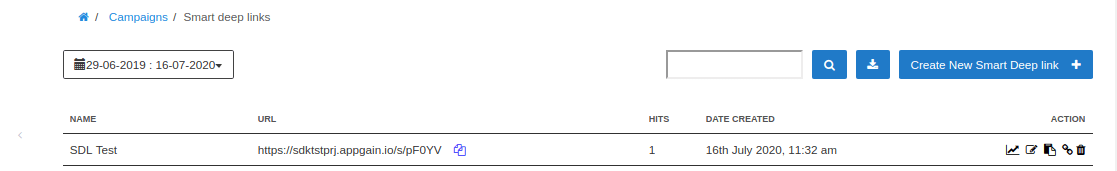
2- Insert the name of your campaign and the slug (Optional), then click Next
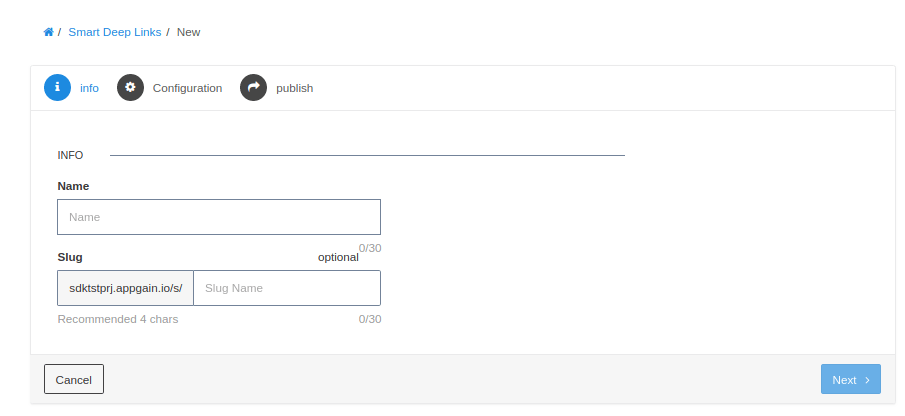
3- Insert the campaign destinations, where do you want the user to go on desktop, ios, and android. Also, you can add UTM parameters, then click next.
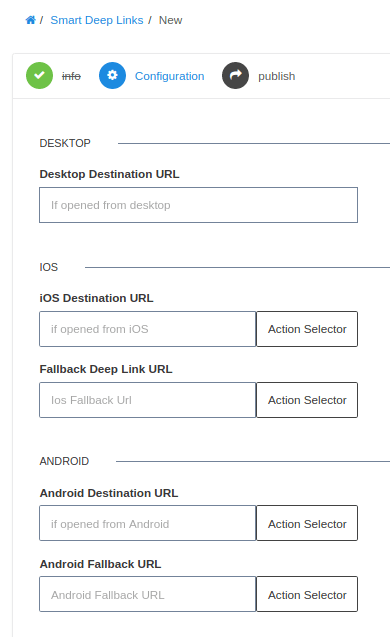
4- add the social media preview, like title and description to make a link with a good preview, which is increasing the conversion for sure.
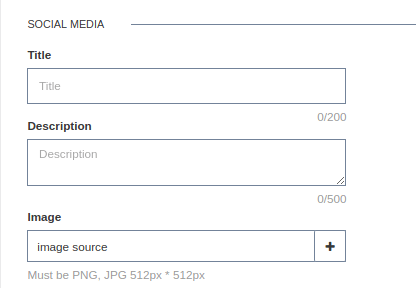
5- if you want to activate web push subscribe you can enable it so you can retarget the users gain with web push notifications
-
tag and media source are used in filtering your campaigns in mobile attribution page, so it is preferred to fill them
-
Button style: when the user opens your SDL (smart deep link) he will see a transitional quick page, you can customize its colors from button style section
-
and finally, enable your social media retargeting channels so that you can retarget them again on their favorite social media