Generate Google Server API Key
Requirements
-
An android mobile app.
-
Appgain.io Account, if you do not already have one.
-
Android Studio
- Admin Access to firebase
- Sender Id and Server API Key , Appgain don't support JSON file config
Steps
- Open Firebase console, Go to project settings
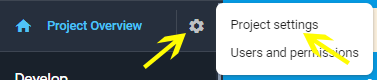
- Go to Cloud Messaging tab and copy SenderID and Legacy server key
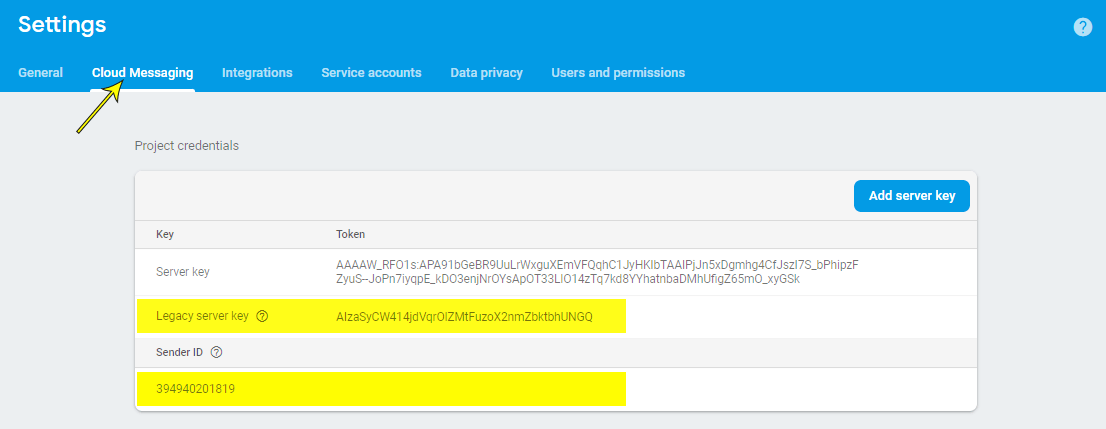
-
Open Appgain dashboard
-
Go to Settings > Basic Settings/Communication Channels
-
Navigate to Android push tab
-
Enter your SenderID and Server key
-
finally open manifest.xml file and add the following lines:
<service>
android:name="com.parse.fcm.ParseFirebaseMessagingService">
<intent-filter>
<action android:name="com.google.firebase.MESSAGING_EVENT"/>
<action android:name="com.google.firebase.INSTANCE_ID_EVENT" />
</intent-filter>
</service>
<receiver android:name="io.appgain.sdk.controller.AppGainPushReceiver"
android:exported="false">
<intent-filter>
<action android:name="com.parse.push.intent.RECEIVE" />
<action android:name="com.parse.push.intent.DELETE" />
<action android:name="com.parse.push.intent.OPEN" />
</intent-filter>
</receiver>