HowToTest
Matching-TestFlow
-
Using SmartLinkCreator App, Open SmartLink Before Installing App
-
Append any Extra Parameters to Smartlink
-
Append userId Then Click " Open Smart link "
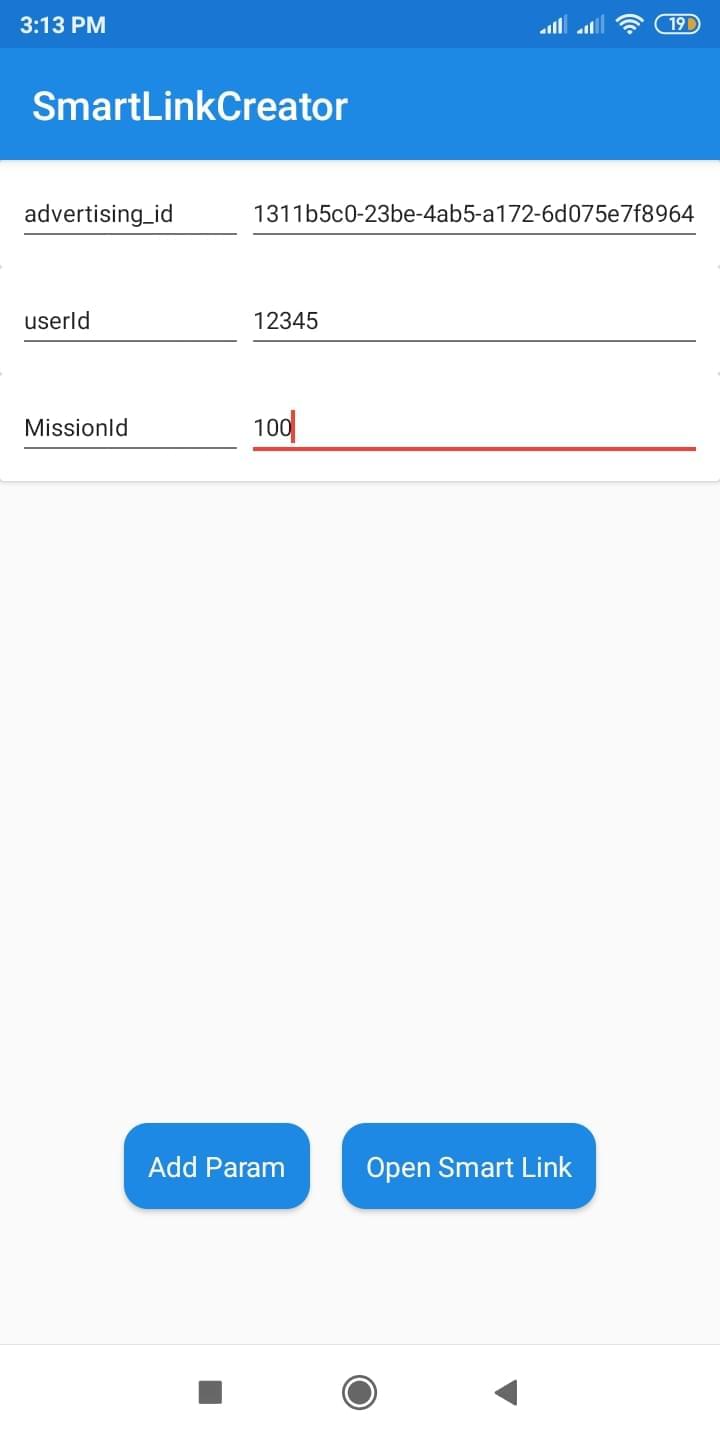
- Install Demo App
- After Install App, Successful Message That "Matching is Done " should Appear
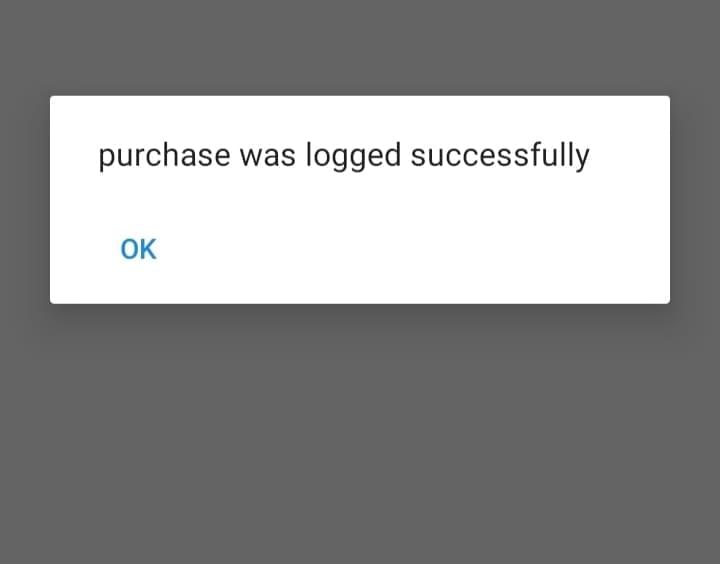
- Now Log Conversion From Demo App
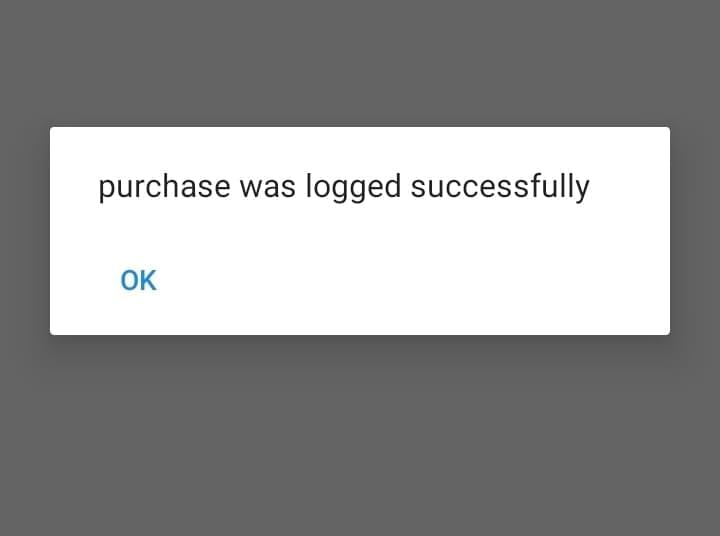
Expected-Result
At Appgain-Dashboard
- New User Created at Rich User Profile Page
- Ltv Increased for That User
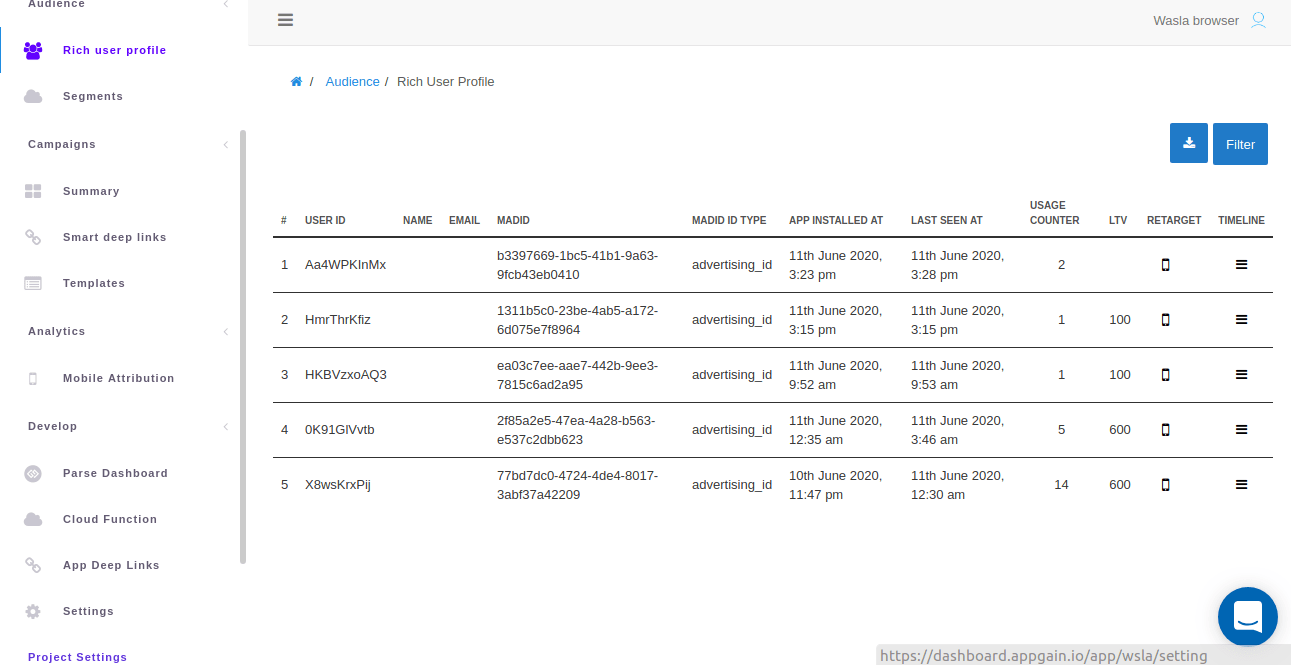
- Go To "SmartDeepLink" Page, click "Analytics" you will find LTV value Recorded Successfully
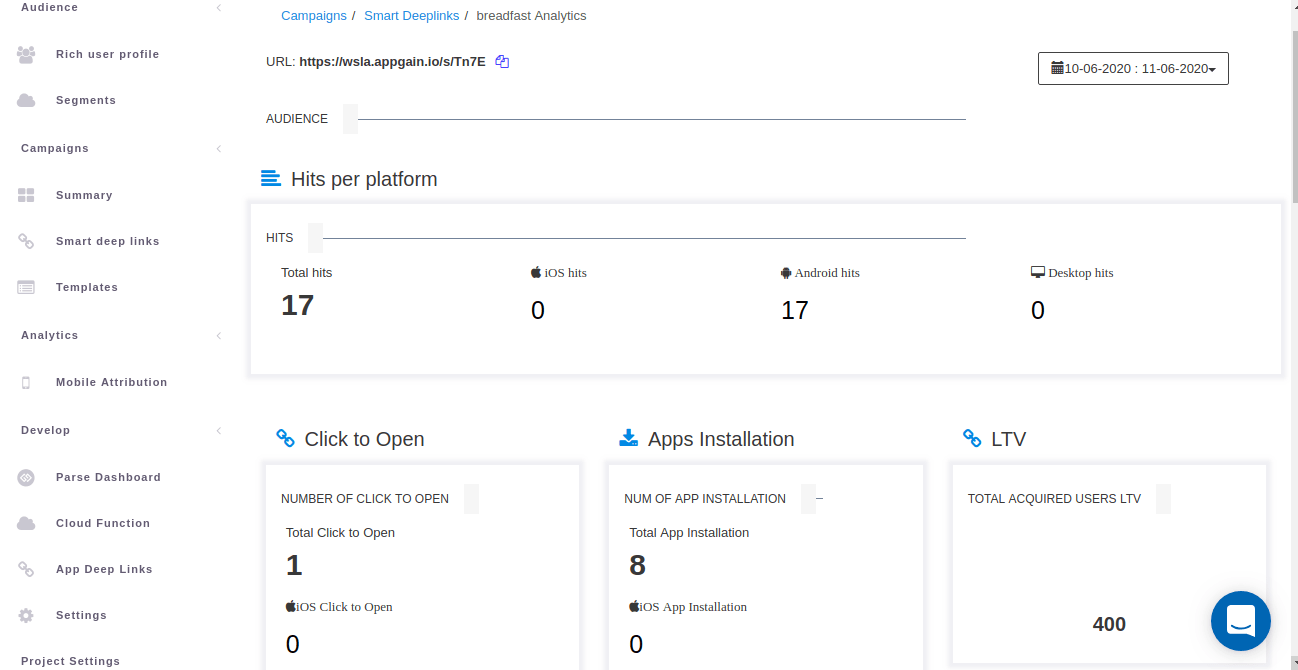
- After 24 Hours, At MobileAttribution Page, Revenue Value Should be Updated with Matched SmartLink
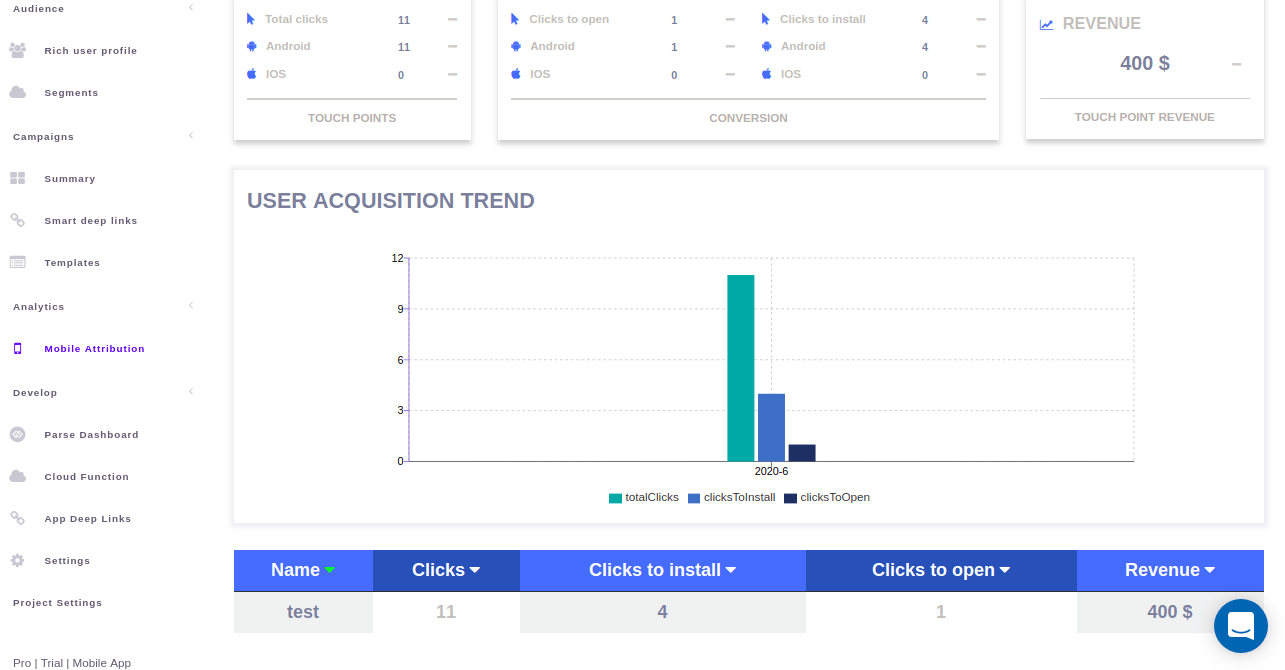
- Data Will be Sent to Webhook Calling After 15 Minutes