newProject
Steps to create a new project
to link your mobile or web app with the Appgain.io customer engagement platform, you need to create a new project; in the following lines, we are describing step by step the procedure
-
Sign up if you do not have an account. If you already have an account, log in by using your email and password, then you'll be directed to your dashboard Homepage.
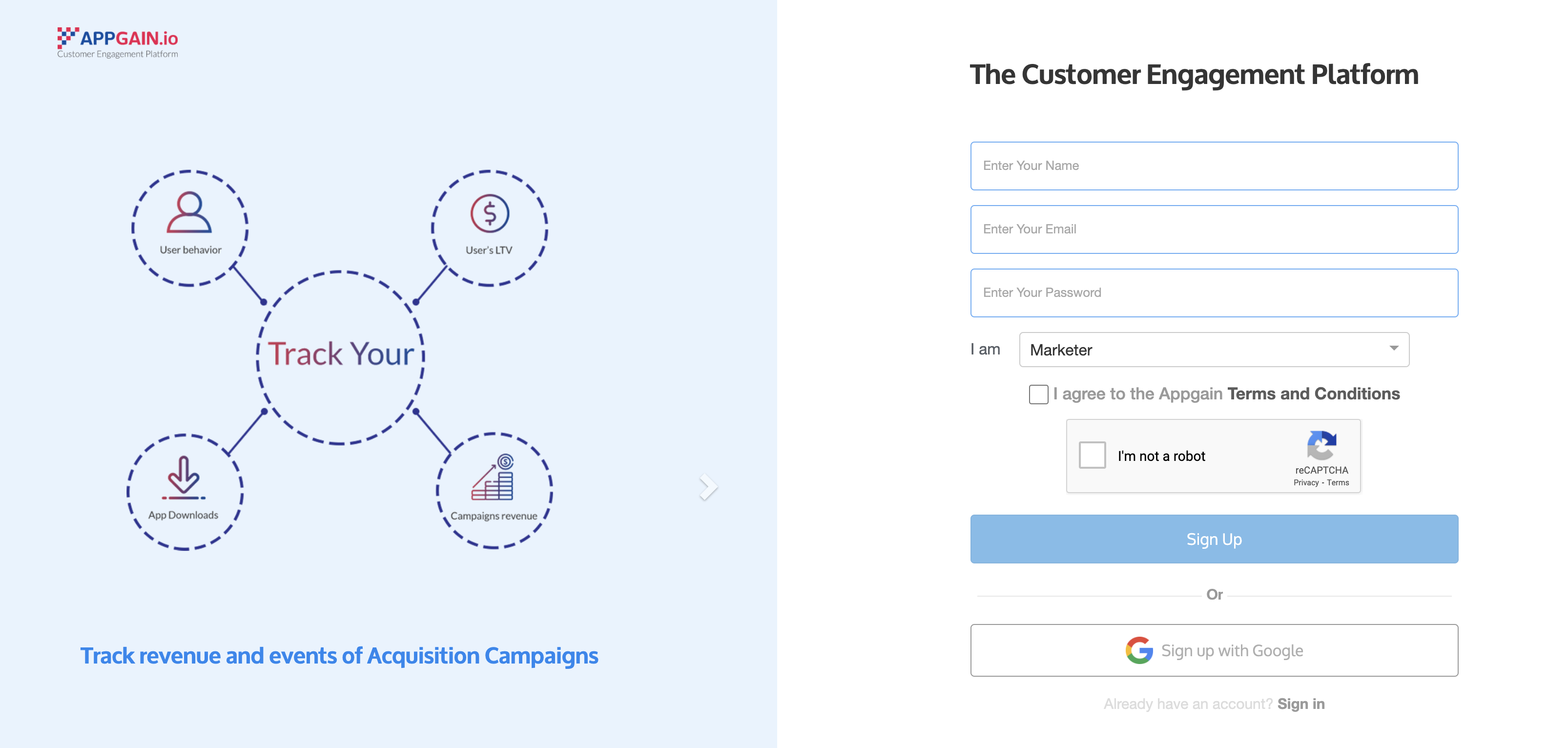
- Click on "Add Project"
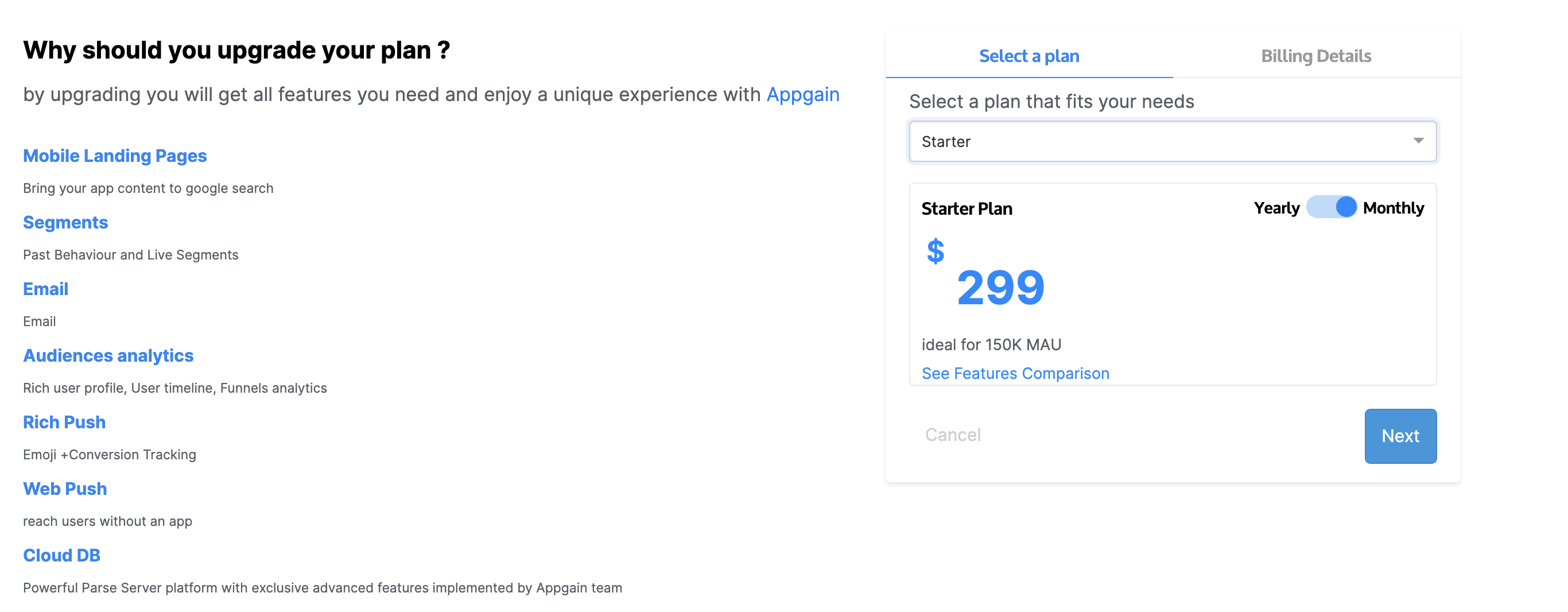
-
Project Creation Popup will appear. Enter your mobile app or website name
-
Enter your project data
| Field Name | Description | Required | Accepted Values |
|---|---|---|---|
| Project Name | Name of your project | Yes | up to 30 characters is allowed |
| Subdomain | Project Subdomain that it is attached your projects smart Deep Links and Mobile Landing Pages, in form http://yoursubdomain.appgain.io |
Yes | up to 10 characters are allowed |
- we create all projects in the free plan. If free plan features don't fit your needs, you can upgrade to one of our paid plans by clicking upgrade plan in the top bar, you can compare our available subscription plans in this link
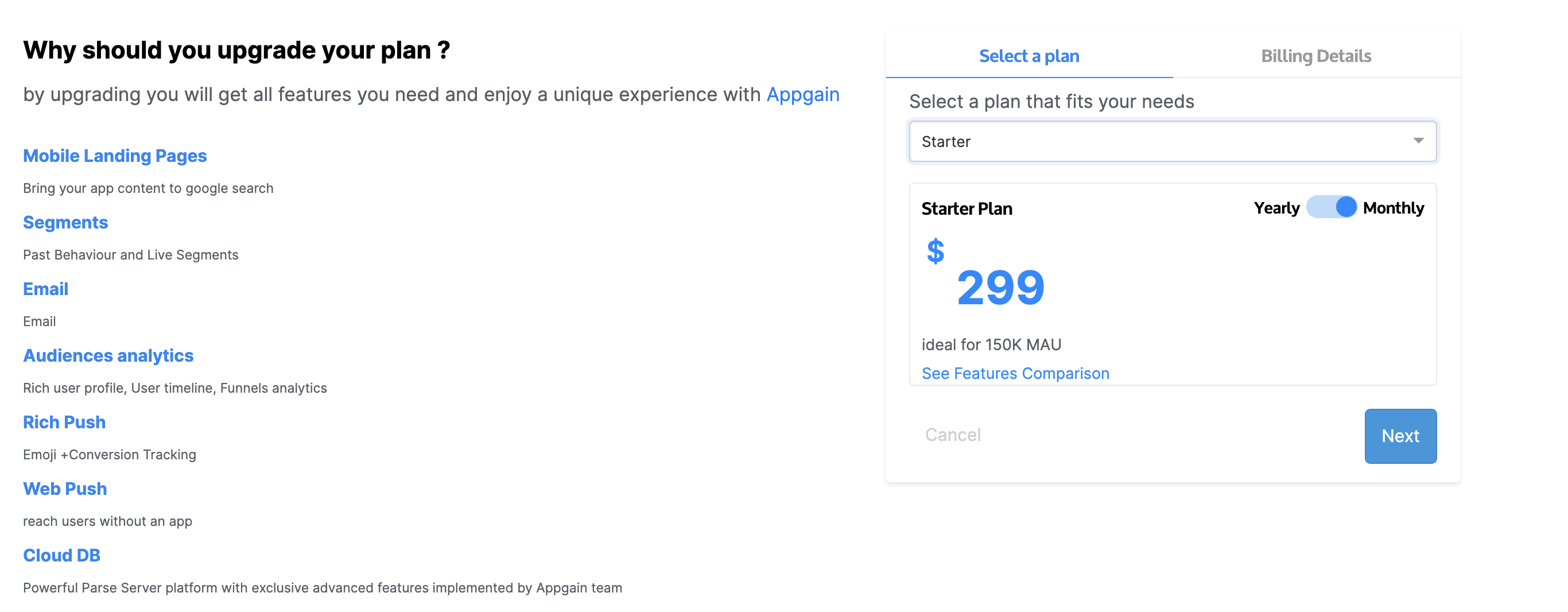
- After Last Steps is done successfully, you'll be directed to the project welcome page, which will always appear as long as you have not done the SDK integration.
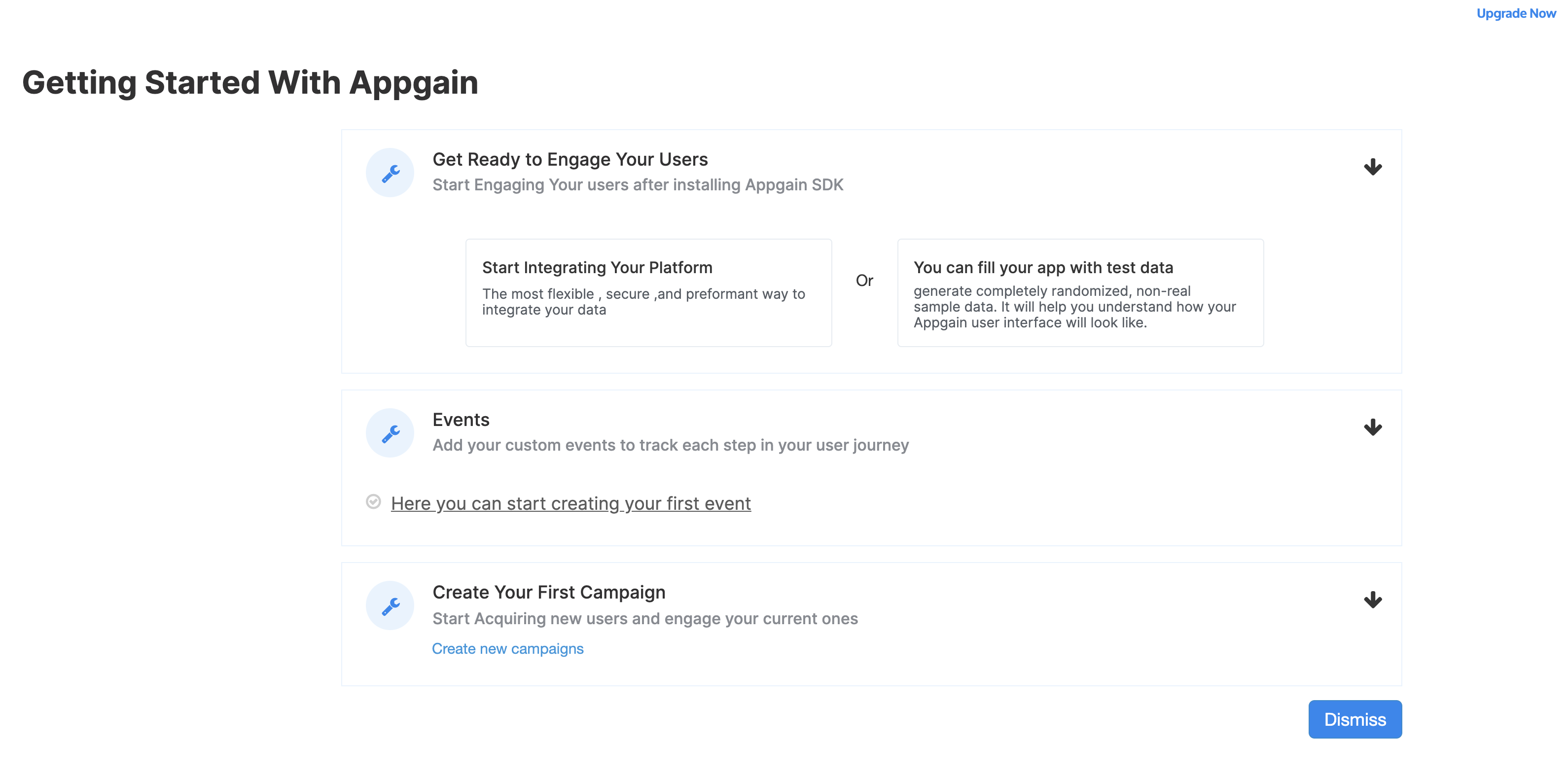
You have successfully created your first project on the Appgain dashboard .