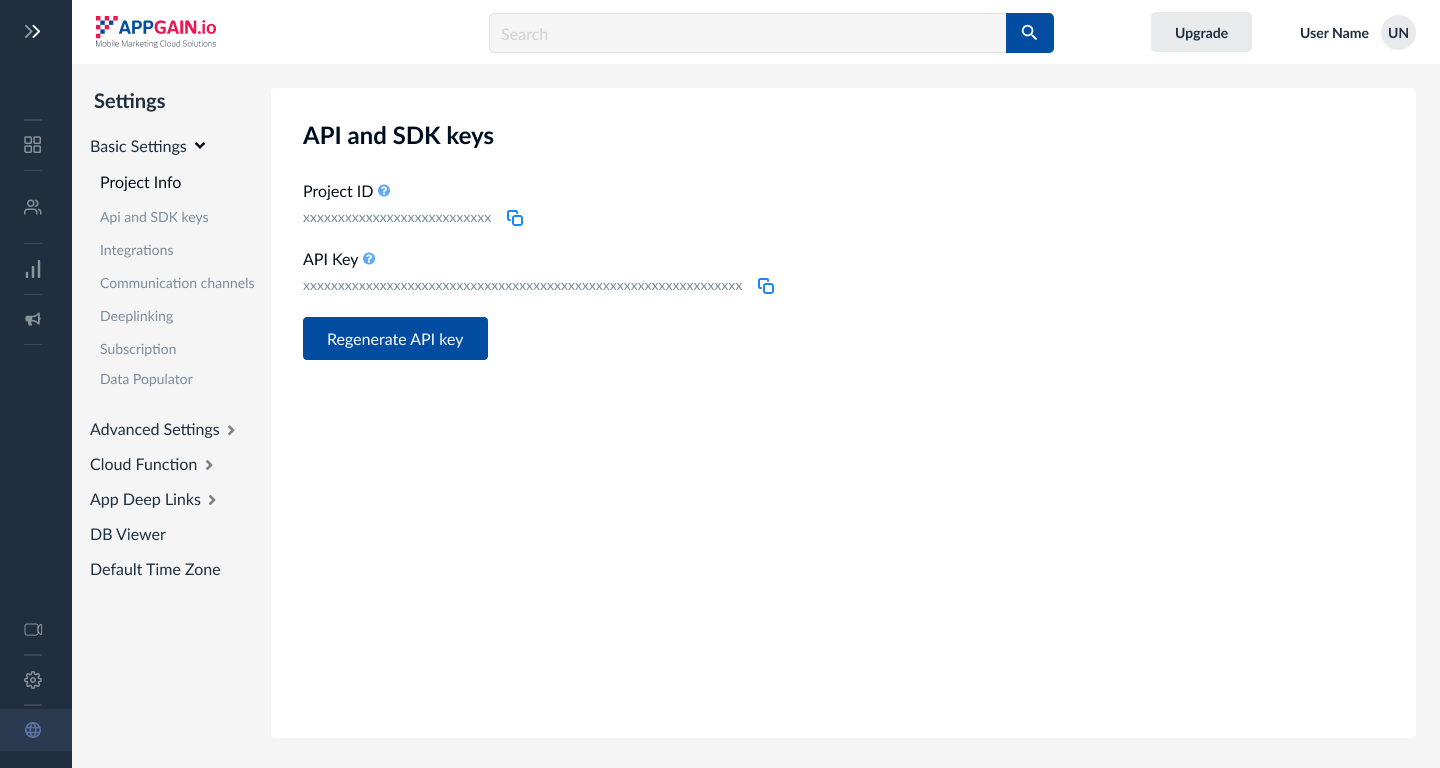AppBoostIntegration
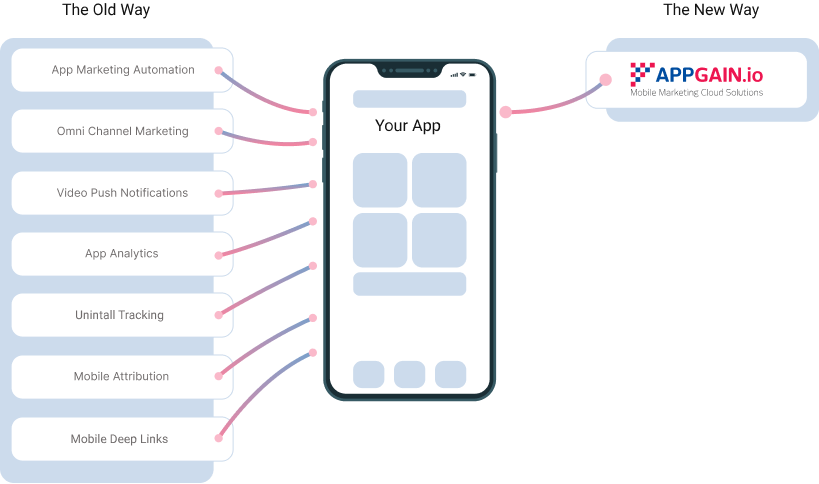
Step 1: Platform Integration
Connect your platforms and customers Touch Points with Appgain.io through an SDK or API Integration or Market Place Apps for Shopify and Zid.sa .
This can be done through any of the following methods:
-
Direct SDK : Website, Android , iOS ,Flutter , Cordova/PhoneGap/ Ionic, React Native
Once you've connected all your platforms, Appgain Platform will automatically start tracking specific pre-defined data points as System Events, System User Attributes in your dashboard.
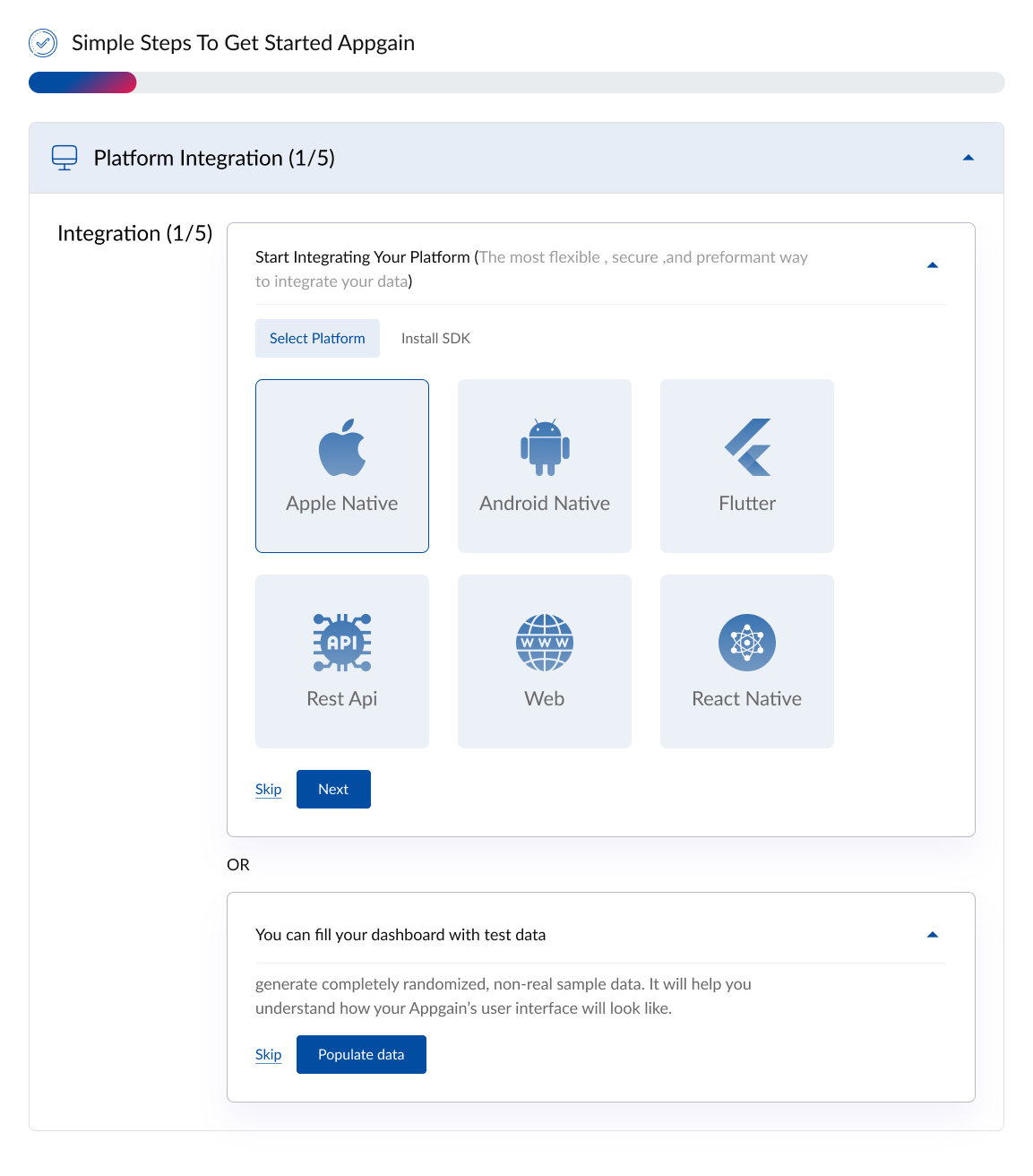
Step 2: Track Custom User Data & Behavioral Data
Using the Appgain.io SDK, you can track and pass custom user data (Custom User Attributes) and behavioral data (Custom Events) to your dashboard for all your anonymous and identified users.
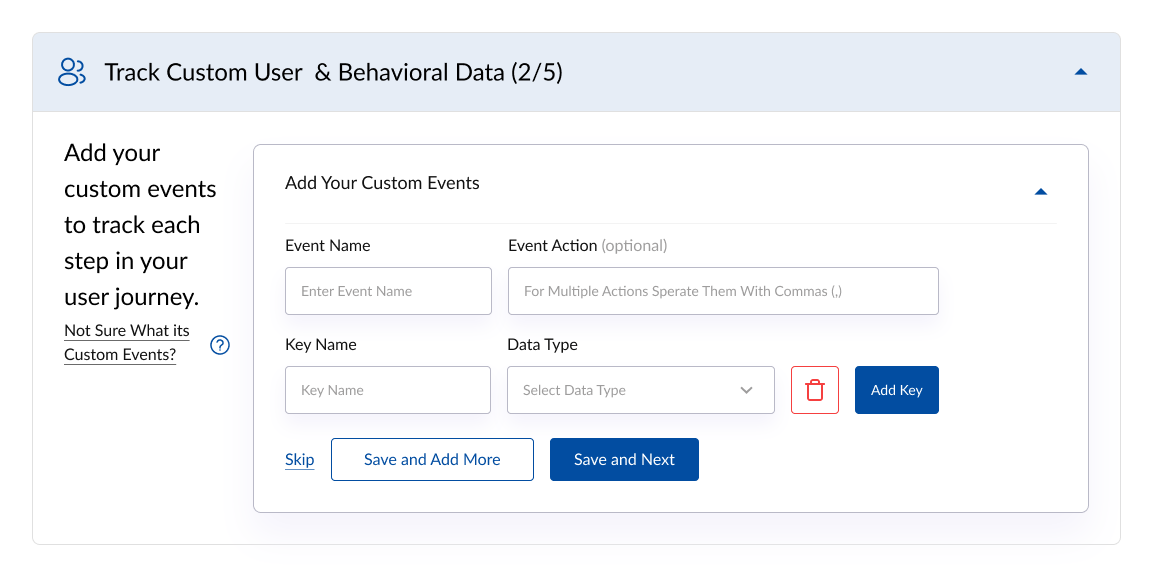
Step 3: Communication Channel Setup
Configure Push, SMS, Email, WhatsApp to start communicating and engaging users.
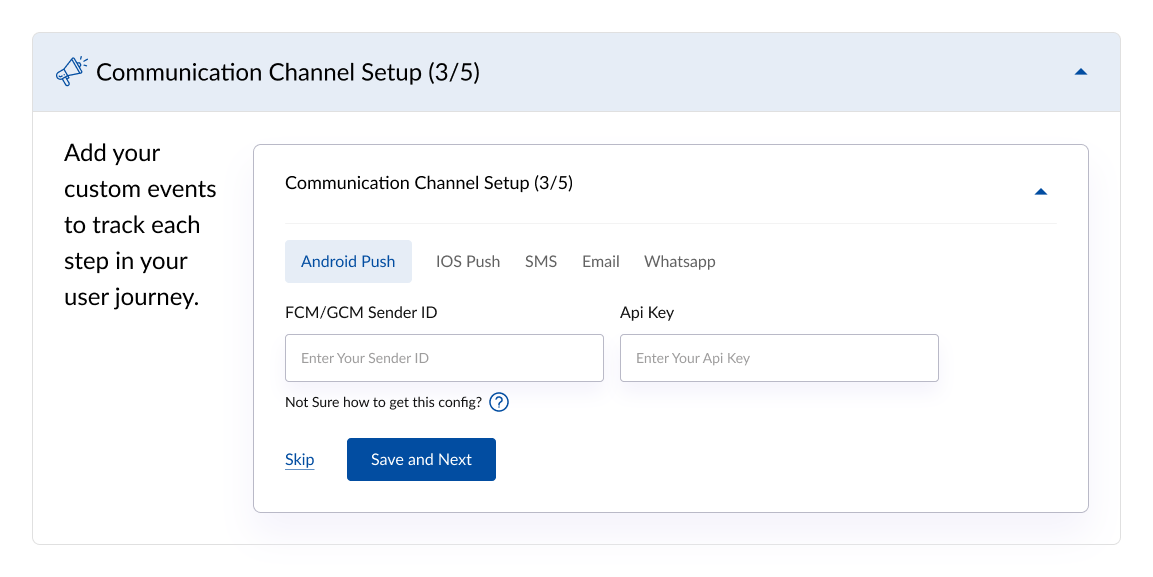
Step 4: Re-targeting Setup
Configure Re-targeting for Facebook , Tiktok , Twitter ,Google Ads ,Snapchat ,LinkedIn to start collecting re-targeting pixels of users.
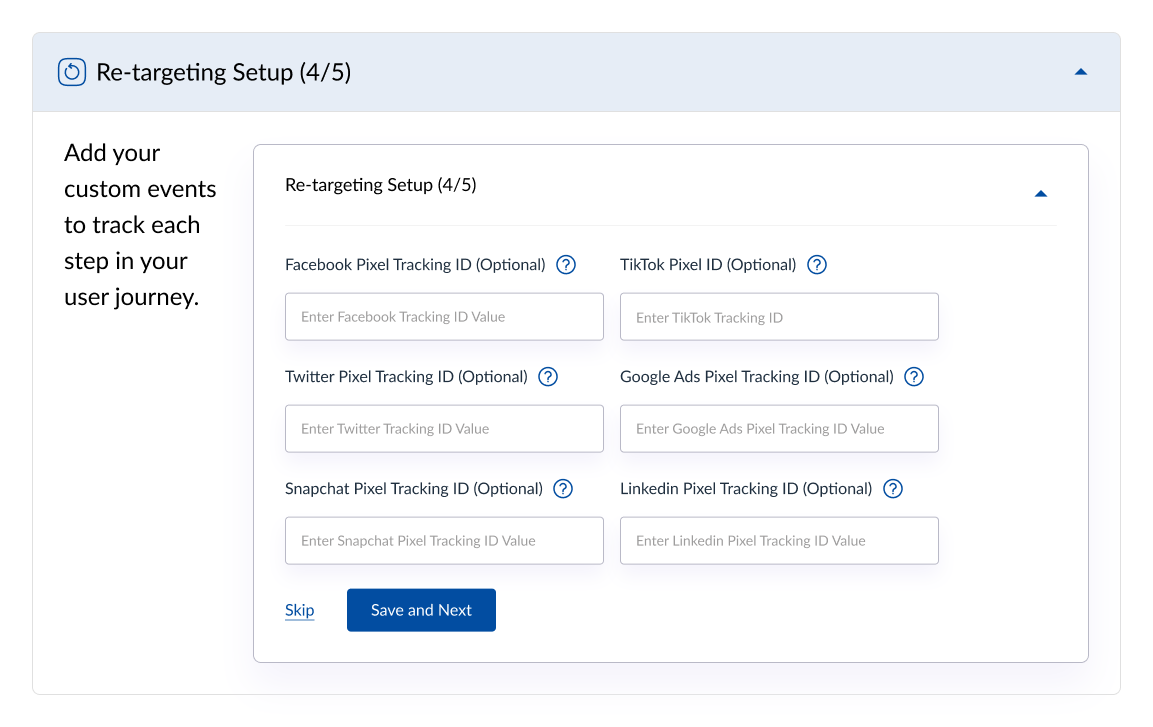
Step 5: Start Using Appgain.io
Head over to our User Documentation to understand how you can leverage Appgain.io omni-channels ,and Automation Journeys to retain and engage users .
Project Settings
at "Project Settings" screen, you can click on your previously created project and then go to the Project Settings, you should see the following page:
There are"Delete" and "edit" buttons at the bottom of the screen.
Let us introduce you to each Section.
Project Info
| Field Name | Description | Required | Accepted Values |
|---|---|---|---|
| Project Name | Name of your project | Yes | up to 30 characters is allowed |
| Subdomain | Project Subdomain that its attached your projects smart Deep Links and Micro Pages , in form yoursubdomain.appgain.io | Yes | It's only entered once through the project creation process, Must not have these values: ["app", "prod", "stg", "www", "blog","notify","parse","appbackend", "appboost", "api", "demo", "marketing", "sales","servers", "fw", "do", "srv", "kong", "dashboard","reports","appboost", "m", "hack"] |
| Custom Domain | Your Project Domain , i.e. myproject.com , its used with smart Deep Links and Micro Pages links , its needed if you want to your smart deep links and mobile deep pages to get indexed by Google search | Yes | The value must not include any of these keywords ["app", "prod", "stg", "www", "blog","notify","parse","appbackend", "appboost", "api", "demo", "marketing", "sales","servers", "fw", "do", "srv", "kong", "dashboard","reports","appboost", "m", "hack"] |
| Project Icon URL | The uploaded project icon is used mainly as web push notifications icon | Yes | Recommended size is 512x512 in png format |
| Google Analytics | Your Project Google analytics ID , its used for logging user sessions for Mobile Deep pages | Yes | UA- xxxxxxxx-x example : UA-74855128-4 |
| Project Type | It can either be "Mobile App" or "Mobile Marketing campaign" | No | It's only selected during the project creation process. |
| Hot Jar Id | Hotjar.com ID , used for mobile deep pages session recording | Yes | |
| Project Website | If you have a project website for your project, you can added it here. | Yes | https://example.com |
| Apple Store ID | Your App ID from Apple store | Yes | Format : starts with http:// with itms:// or itms-apps:// or https:// and has itunes.apple.com, Hint : http://itunes.apple.com/[country]/app/[App–Name]/id[App Id or Store Id], min length :10 - max length : 30 |
| Google Play ID | Your App ID from Google play store | Yes | min length : 4 - max length : 30, Hint: com.example.myapp |
SDK INTEGRATION
| Field Name | Description | Editable ? |
|---|---|---|
| Project Id | Your project unique Id , used for SDK integration | No |
| API Key | Your project unique API key for your sdk integration | No |
Deep Linking
| Field Name | Description | Editable ? | Accepted Values |
|---|---|---|---|
| IOS deep link prefix | Add prefix for your IOS deep link | Yes | min length : 4, max length : 30 |
| Android deep link prefix | Add prefix for your Android deep link | Yes | min length : 4, max length : 30 |
| Apple App Id | Add Apple App Id | Yes | Format: starts with http:// with itms:// or itms-apps:// or https:// and has itunes.apple.com, Hint : http://itunes.apple.com/[country]/app/[App–Name]/id[App Id or Store Id]- min length :10, max length : 30 |
| Google Play Id | Add Google Play Id | Yes | min length : 4, max length : 30,hint : com.example.myapp |
Subscription
| Field Name | Description | Required |
|---|---|---|
| Subscription Plan | The previously chosen plan | No |
| Subscription Start date | The subscription/ creation date for your app. | No |