Send Web Push Notification
User Guide for Sending Web Push Notifications with Micro
This guide will walk you through the steps to create and manage Web Push notifications using Micro. Whether you're using Shopify, Salla, or Zid, the process is straightforward and user-friendly.
Sending a Web Push Notification
- Log In:
-
Use your Micro credentials or log in through your Shopify, Salla, or Zid account.
-
Access the Store:
-
Once logged in, click on the Store section from your dashboard.
-
Create a New Campaign:
- On the left-hand side, click on New Campaign.
- Select Web Push and click on Create.
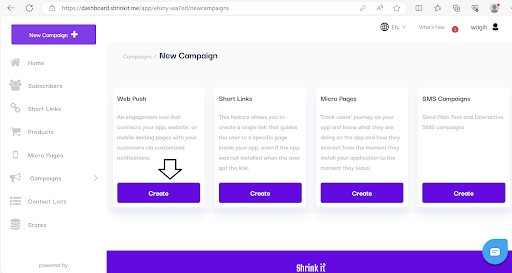
- Set Up Your Campaign:
- Campaign Name: Enter a name for your campaign.
- Message: Write your notification message (must be 160 characters or less).
- URL: Add the URL that users will be directed to when they click the notification.
-
Click Next to proceed.
-
Schedule and Send:
- Choose the desired sending time (immediate, scheduled, or recurrent).
- Click on Submit to finalize and send your campaign.
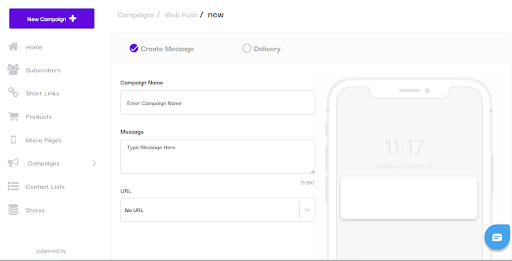
Installing Web Push on Your Website
- For Shopify/Zid/Sall:
-
**Web Push is automatically installed when you add the Shrinkit app to your store , check Shrinkit.me
-
For Other Websites:
- Follow the setup instructions provided in the Micro documentation to manually add Web Push to your website.
- Access the setup guide here: Install Web SDK
Tracking Web Push Subscribers Growth
- Log In:
-
Access your Micro account via your Shopify, Salla, or Zid credentials.
-
Check Subscribers:
- Go to the Store section.
- On the left-hand side, click on Subscribers to view the growth of your Web Push subscriber base.
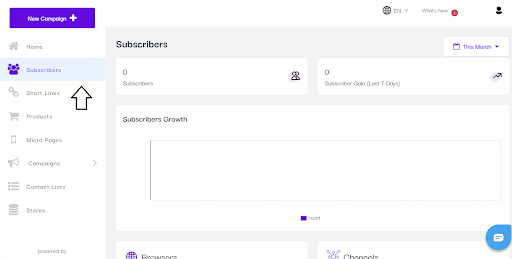
Tracking Web Push Campaign Performance
- Log In:
-
Use your Micro, Shopify, Salla, or Zid credentials to access your account.
-
View Campaign Performance:
- Click on Store.
- On the left-hand side, select Campaigns, then choose Push Campaigns.
- Review the success ratio and other metrics for each Web Push notification sent, allowing you to track and optimize performance.
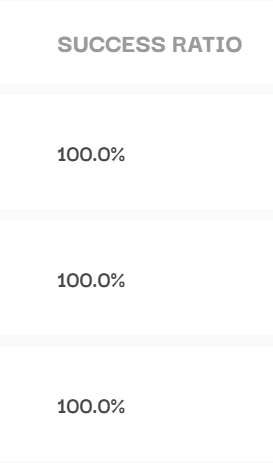
By following these steps, you can effectively create, send, and manage Web Push notifications with Micro, helping you to engage your audience and track the success of your campaigns.