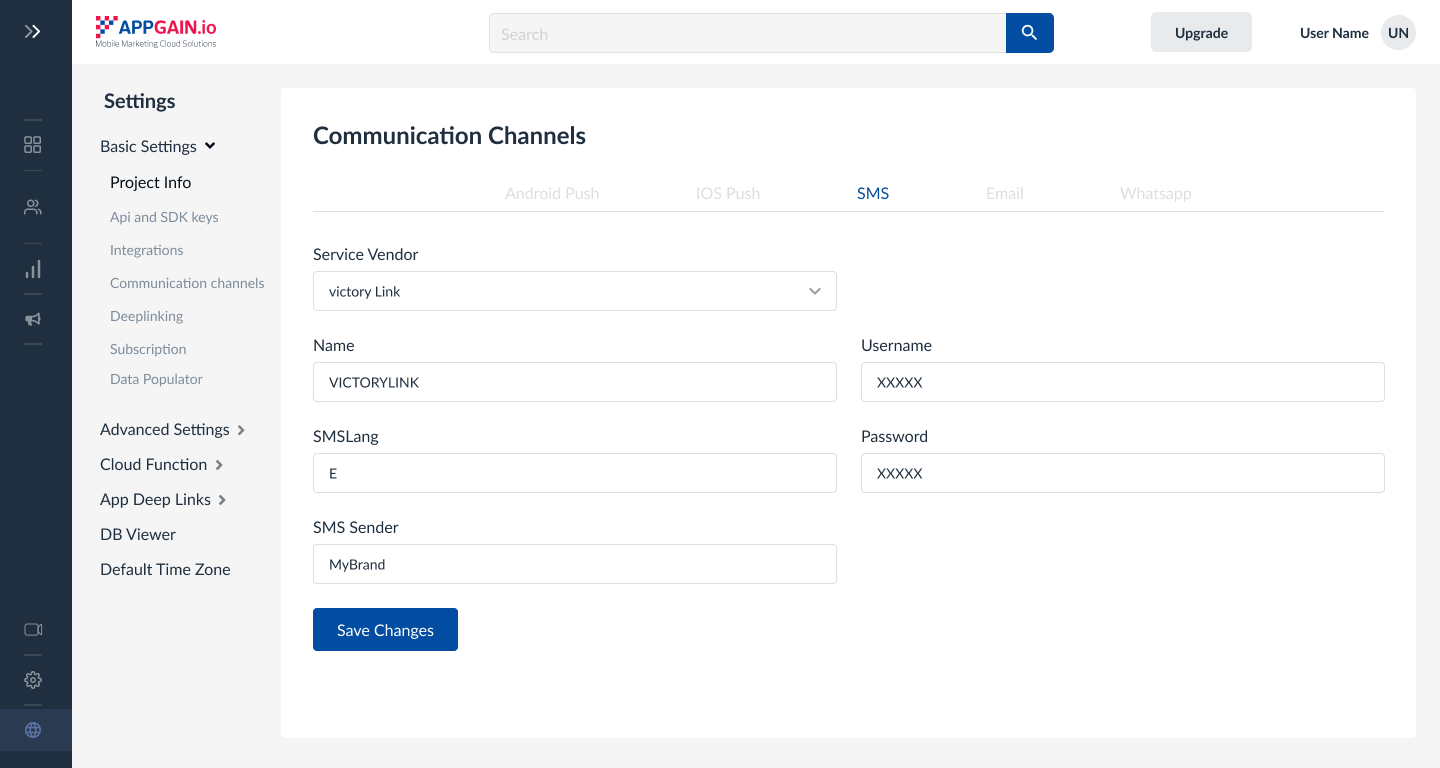SMS Messaging
Step-by-step guide to configuring SMS Messaging communication channel
Getting Started
SMS stands for Short Message Service. It is a text messaging service that allows users to send and receive short text messages on mobile devices. SMS is a widely used form of communication and is supported by virtually all mobile phones and networks.
SMS messages are limited in length, typically limited to 160 characters per message for English content . If a message exceeds this limit, it will be split into multiple parts and sent as separate SMS messages, which are then reassembled by the recipient's device. SMS messages can contain plain text, emojis, and certain types of media such as images or videos, depending on the capabilities of the device and the network.
Required For Setup
- SMS Sender Id :
SMS Sender ID, also known as the Sender Name or Sender Address, is the alphanumeric or numeric identity displayed as the sender of an SMS message. It represents the source or origin of the message and helps recipients identify who sent the message.
to get SMS sender Id at a specific country , your business must be registered and you need to submit your SMS sender Id registration request to Mobile Network Providers
-
SMS Service Provider : you need to have account at one of Appgain's supported SMS Providers
You Can Also contact Appgain's Account Manager to purchase SMS Packages and Sender Id Setup service
SMS Configurations
- Goto Project Settings /Communication Channels/SMS
- Select your SMS Vendor
- Enter your account info you got from your SMS Vendor